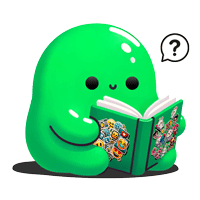Learn more about stickers, decals and labels
How to Use a Cricut?
How to Use a Cricut
To use a Cricut, first design your project in the Cricut Design Space software, then connect the Cricut to your computer. Place your material on the cutting mat, load it into the machine, and press ’Cut’ in the software to start the cutting process.
How to Use a Cricut Maker
To use the Cricut Maker, start by designing your project in Cricut Design Space. Secure your material onto the cutting mat, load it into the machine, and follow the prompts in the software to cut your design. The Cricut Maker offers advanced tools for a variety of materials, so select the appropriate tool and setting for your project.
How to Connect Cricut to Computer
To connect a Cricut machine to your computer, use the USB cable provided with your Cricut, or connect via Bluetooth if your machine and computer both support it. Once connected, your Cricut should be recognized by the Cricut Design Space software on your computer.
How to Slice on Cricut
The ’Slice’ tool in Cricut Design Space is used to cut one shape out of another. Select two overlapping images or layers, click ’Slice’ in the layers panel, and the machine will cut the top image out of the bottom one.
How to Make Stencils with Cricut
To make stencils with a Cricut, design your stencil in Cricut Design Space, then cut it out from stencil material using the machine. Use a weeding tool to remove the parts where paint or ink will be applied.
How to Upload Fonts to Cricut
To upload fonts to Cricut, download a font to your computer, and install it. Open Cricut Design Space, and the font will appear in the font dropdown menu when you create a text box.
How to Iron On Cricut Vinyl
To iron on Cricut vinyl, place the vinyl on your fabric with the shiny side up, use an iron or heat press to apply heat evenly across the vinyl, then peel off the backing once it cools if using a cool peel vinyl, or peel it off while warm if it’s warm peel.
How to Make Cricut Mat Sticky Again
To make your Cricut mat sticky again, gently clean it with soapy water, let it air dry, and then apply a thin layer of repositionable adhesive spray designed for cutting mats.
How to Use Cricut Transfer Tape
To use Cricut transfer tape, peel away its backing, place it over your cut and weeded vinyl design, use a scraper to adhere it, then peel away the vinyl backing, leaving the design on the transfer tape. Position it over your project surface and scrape it down before carefully removing the tape.
How to Change Cricut Blade
To change the blade on a Cricut machine, open the blade housing on the machine, carefully remove the old blade and replace it with a new one. Ensure you use the correct blade type for your model and the materials you are cutting.
How to Use Cricut Infusible Ink
Cricut Infusible Ink is used to create vibrant, peel-proof designs on compatible materials. Design your project, cut the Infusible Ink Transfer Sheet with your Cricut, weed your design, and then use a heat press to transfer the ink onto your blank. The heat turns the ink into a gas that infuses into the material.
How to Print and Cut on Cricut
To print and cut on a Cricut, design your project in Cricut Design Space and select the ’Print Then Cut’ feature. Print your design on your home printer, place the printed material on your Cricut mat, and load it into the machine. The Cricut will read the registration marks printed on the paper and cut around your designs.
How to Clean Cricut Mat
To clean a Cricut mat, gently scrape off any excess material with a plastic scraper. For a deeper clean, use a lint roller to pick up small debris, then wipe the mat with a baby wipe or a damp cloth with mild soap, and let it air dry.