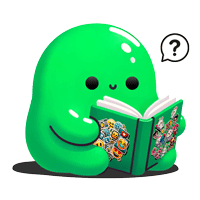Learn more about stickers, decals and labels
How to Make Stickers with Cricut
Use the Cricut Design Space to create or upload your design, print it on sticker paper, and then let your Cricut machine cut the design. Weed excess material and apply the sticker.
How to Make Vinyl Stickers with Cricut
Design in Cricut Design Space, cut the design onto vinyl using your Cricut, weed the excess vinyl, apply transfer tape, and transfer to your chosen surface.
How to Make Vinyl Decals with Cricut
Design your decal in Cricut Design Space, select vinyl material settings, load your vinyl onto the Cricut mat, and cut the design with your Cricut machine. Weed excess vinyl, apply transfer tape, and transfer your decal to the desired surface.
How to Make Car Decals with Cricut
To make car decals with a Cricut, design your decal in Cricut Design Space, cut the design out on vinyl using your Cricut machine, weed away the excess vinyl, apply transfer tape to the design, and then transfer it to your car’s surface.