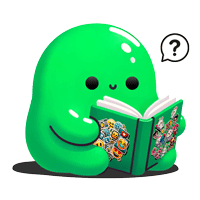Learn more about stickers, decals and labels
Getting to know Photoshop

As a new user of Adobe Photoshop looking to create stickers, you’re stepping into a world of immense creative potential. Photoshop is a powerful tool for designing high-quality stickers. Here are some beginner-friendly tips:
- Start with High Resolution: Set your canvas to 300 DPI (Dots Per Inch) to ensure your stickers print clearly and sharply.
- Experiment with Layers: Use layers to organize different elements of your design. This makes editing individual components easier without affecting the whole image.
- Explore Brushes and Colors: Photoshop offers a wide range of brushes and color palettes. Don’t hesitate to experiment with these to add unique touches to your sticker designs.
- Use Vector Shapes: For crisp edges, especially if you plan to resize your design, use vector shapes available in Photoshop.
- Save Correctly: Save your designs in formats suitable for printing, like .PNG or .PDF, to preserve quality.
Remember, Photoshop can be complex at first, but with practice, it becomes an invaluable tool for creative sticker designing. Enjoy the process of learning and creating!
For new users of Adobe Photoshop looking to create stickers, here are some valuable resources to get started:
- Adobe Photoshop Official Website: Visit Adobe Photoshop for official information, features, and subscription details.
- Basic Photoshop Tutorials for Beginners: Adobe offers a range of tutorials for beginners. These guides are perfect for understanding the basics of Photoshop.
- Sticker Design Tutorials: Look for specific sticker design tutorials on platforms like YouTube. Search for ”Photoshop sticker design tutorial” to find step-by-step videos.
- Photoshop Tips for High-Quality Sticker Printing: Websites like Creative Bloq or Design Shack often have articles and tips on creating designs suitable for high-quality printing, including maintaining 300 DPI resolution.