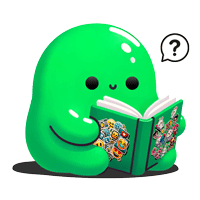Learn more about stickers, decals and labels
Beginner’s Guide to Sticker Design
What are the Fundamental Steps for a Beginner Designing Stickers?
Start by researching and brainstorming ideas. Sketch your design or create a digital mock-up. Choose colors and fonts that align with your message. Keep the design simple and focused. Test print your design to see how it looks in real size and make adjustments as necessary.
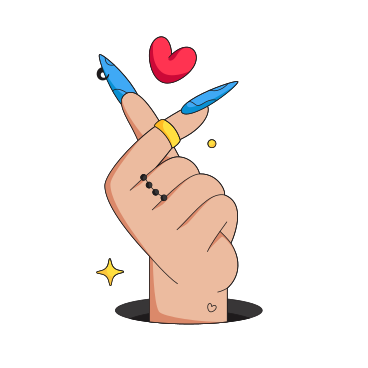
Illustration by Rosina Gavrilash from Ouch!
Applying Color Theory in Sticker Design
- Question: How Can I Effectively Apply Color Theory in My Sticker Designs?
- Reply: Use complementary colors for high impact, analogous colors for harmony, and triadic color schemes for a vibrant look. Understand color psychology to evoke the intended emotional response. Remember, the colors should align with the sticker’s purpose, whether it’s promotional, informational, or decorative.
Graphic Design Principles for Attractive Stickers
- Question: What Key Design Principles Should I Apply to Create Attractive Stickers?
- Reply: Focus on simplicity and clarity. Use high-contrast colors for visibility. Ensure text is legible and the overall design is not cluttered. Consider the psychology of colors and shapes in your design to convey the right message. Testing your design in various contexts can also provide valuable insights.
Artwork Preparation Checklist for Sticker Printing
Designing stickers can be both a creative and technical process. To ensure the highest quality print, there are several important factors to consider during the design phase. Using the right design software and settings can make a significant difference in the final outcome of your stickers. Here’s a checklist to help you prepare your artwork for sticker printing, ensuring professional and high-quality results.
1. Choose the Right Software:
- Vector vs. Pixel: Use vector-based software like Adobe Illustrator for crisp, scalable designs. Pixel-based programs like Photoshop are suitable for detailed, photographic designs but may lose quality if resized.
2. Set Correct Document Size and Ratio:
- Exact Dimensions: Design your sticker in a 1:1 scale, using the exact dimensions in inches or centimeters as required for the final print.
3. Resolution is Key:
- Minimum 300 DPI: Ensure your artwork has a resolution of at least 300 DPI (dots per inch) for clear and sharp printing.
4. Color Mode Matters:
- CMYK Over RGB: Work in CMYK color mode rather than RGB, as CMYK is used for printing and can affect how colors appear in your final product.
5. Incorporate Bleed and Safe Area:
- Bleed for Edge-to-Edge: Add a bleed area (usually 1/8 inch) if your design goes to the edge, to avoid white borders after cutting.
- Mind the Safe Zone: Keep important elements like text within a safe area, away from the edges where cutting might occur.
6. Outline Your Fonts:
- Convert Text to Outlines: In vector programs, convert all text to outlines to ensure fonts appear as intended, regardless of whether the printer has the font installed.
7. Check for Errors:
- Proofread and Inspect: Thoroughly check for typos, image quality, and alignment issues.
8. Consult Your Printer’s Guidelines:
- Printer Specifications: Some printers may have specific file requirements or preferences. It’s always a good idea to consult with them before finalizing your design.
9. Save in the Appropriate Format:
- Preferred File Types: Save your artwork in a widely accepted format like PDF, AI, or EPS, which retains quality and is easy to share.